Doo Prime Myfxbook – New Signal Provider with 15% Average Monthly Gains
Execution is critical to success. In the context of trading, executing your trades decisively is the key to maintain steady gains.
The signal provider we are highlighting today is “ZORGINVESTMENTS”, who has achieved an average monthly gain of 15% in the past 3 months with accurate stop-loss and take-profit strategies by using an automated trading system.
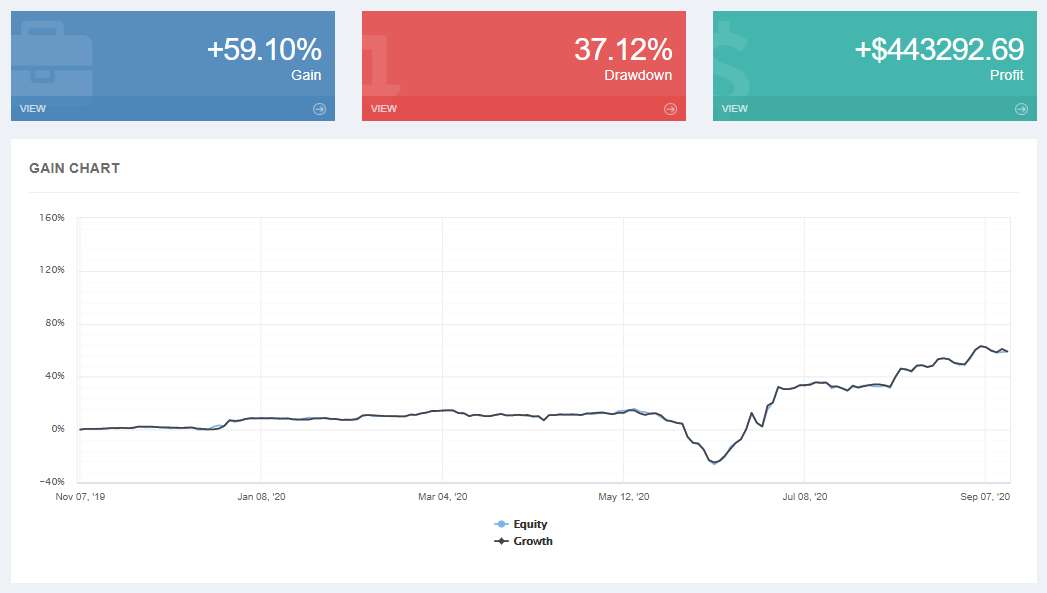
EA automated trading
Ever since ZORGINVESTMENTS joined the Myfxbook AutoTrade community in November 2019, the signal provider has registered a total gain of 59.1% or USD 443,292.69 in profit, with a 37.12% drawdown as at 14 September, 2020.
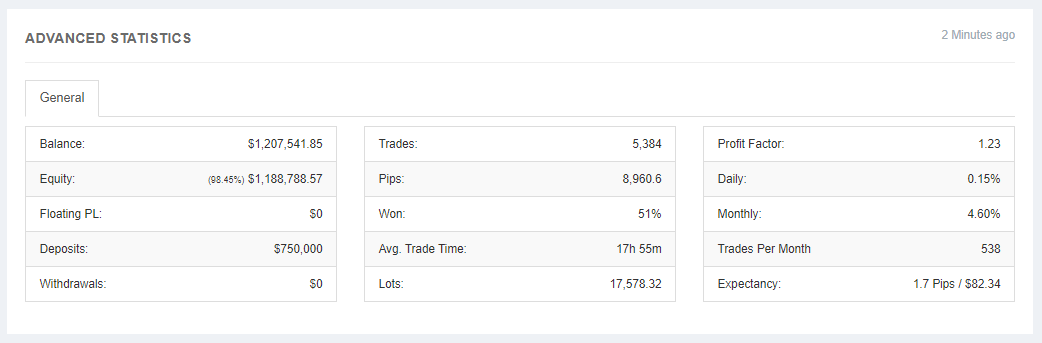
With a profit factor of 1.25 times, ZORGINVESTMENTS has made 5,339 trades with 17,245.1 lots traded. The average trade time stood at 17 hours 51 minutes, reflecting its day trading strategy.
Double-digit gains in the past 3 months
ZORGINVESTMENTS has been a slow starter until June 2020, when the signal provider starting to record decent gains of 14.68%, 16.13%, and 16.56% for June, July and August, respectively.
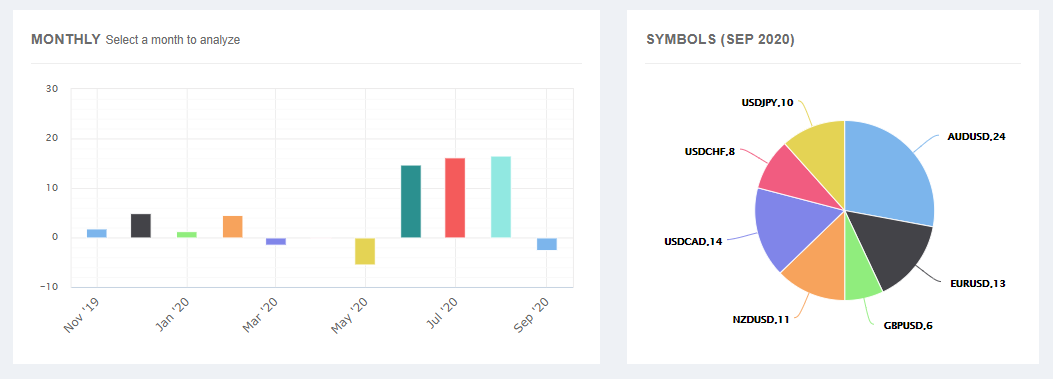
According to ZORGINVESTMENTS’s trading strategy summary on the Myfxbook AutoTrade platform, the signal provider’s trading system uses a unique trading signal based on the psychology of several thousand traders and highly efficient algorithm to determine better moments for opening a position and taking profit.
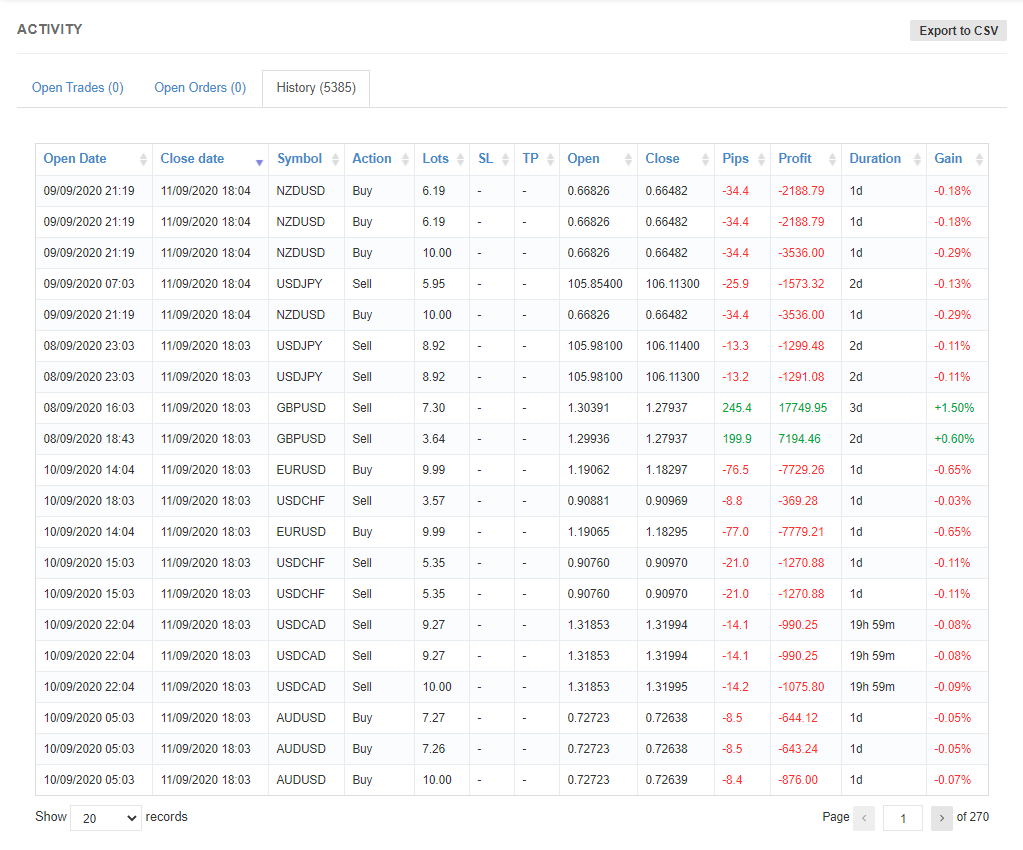
How to subscribe to the signal provider?
To subscribe to the best-performing traders on Doo Prime Myfxbook AutoTrade, all you need to do is register a Doo Prime standard trading account and link the account to the Myfxbook AutoTrade social trading community.
Here’s how:
Step 1: Logon to the Doo Prime CRM system via Doo Prime’s website and create a new MT4 trading account and select “Myfxbook AutoTrade” as the type of account.
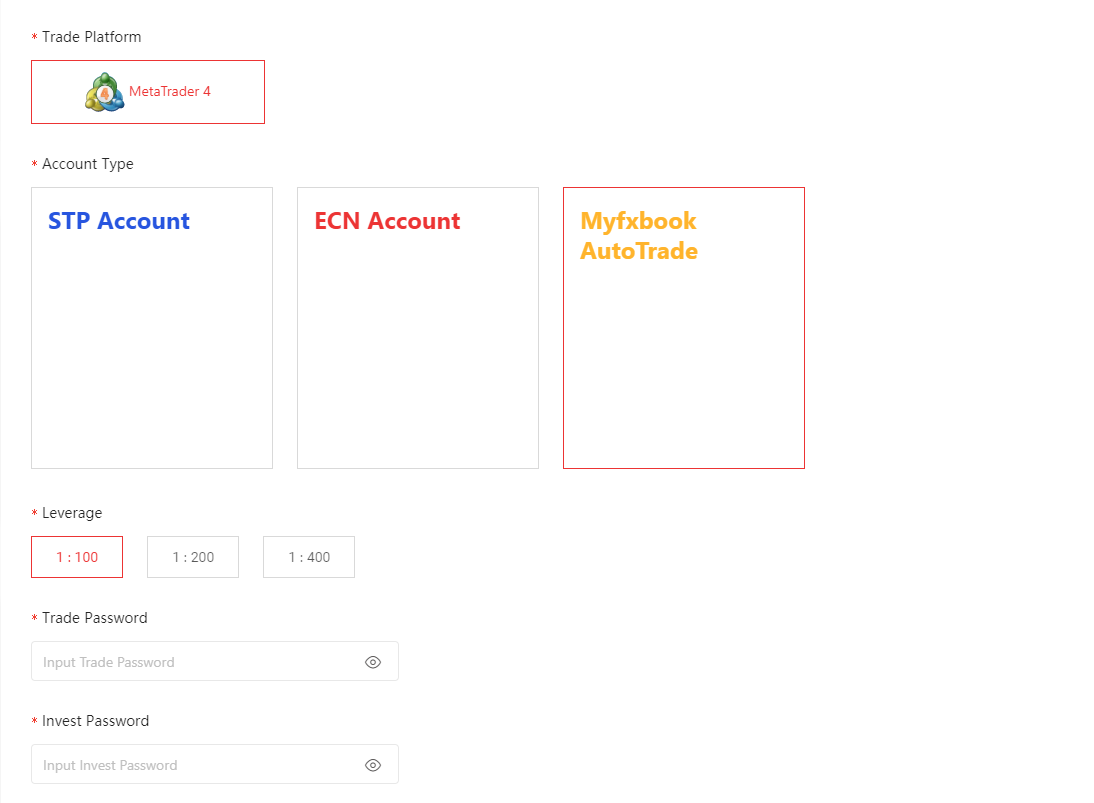
Step 2: Register an AutoTrade account at https://autotrade.dooprime.net/login and visit Myfxbook AutoTrade’s website once the registration is completed.
Step 3: In order to link your Doo Prime and AutoTrade account, select Doo Prime and open a real trading account on the AutoTrade homepage. Select “Doo Prime-Live 2” in the server list and key in the login details of your Doo Prime MT4 account.
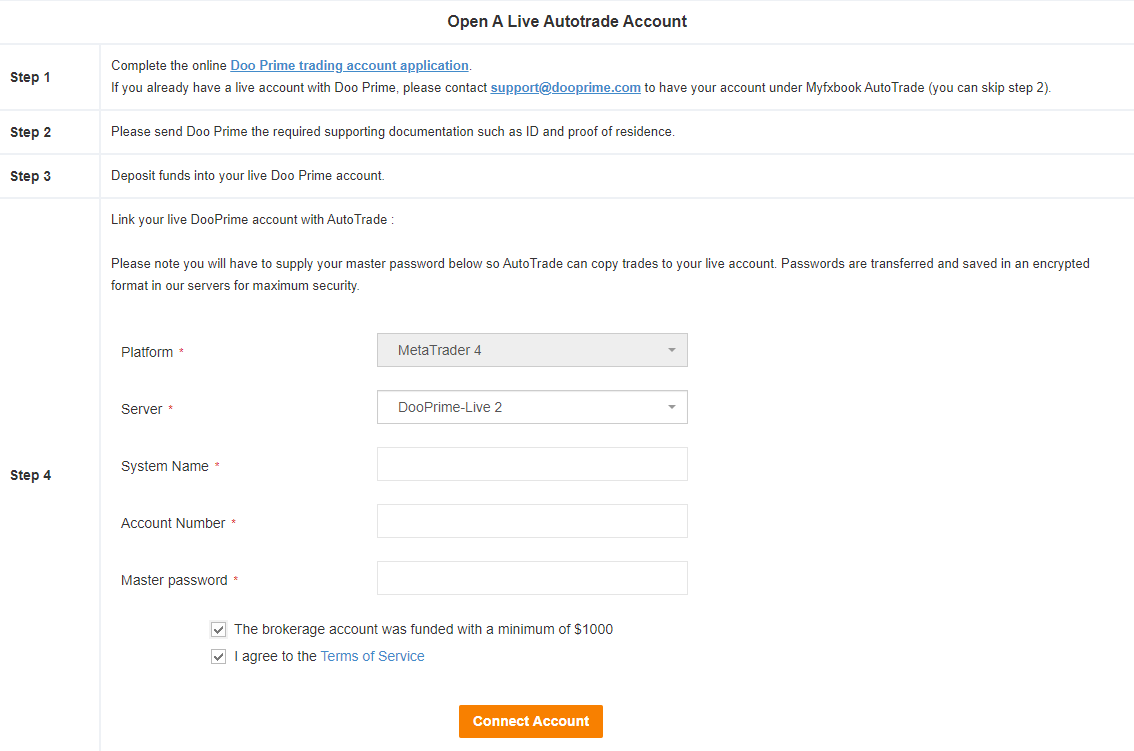
Please wait for AutoTrade to approve the account linkage application. Once it has been approved, you can start subscribing to signal providers and perform copytrading!
Note: Please ensure your account balance remain at above USD 1,000 at all times.
Disclaimer
Doo Prime does not control the signals provided by the Myfxbook AutoTrade social trading platform and the trading results you generate on your Doo Prime account through this platform, therefore we are not responsible for any of them. Myfxbook AutoTrade platform is available on the Doo Prime account The signals do not represent actual, general personal advice given by Doo Prime.



